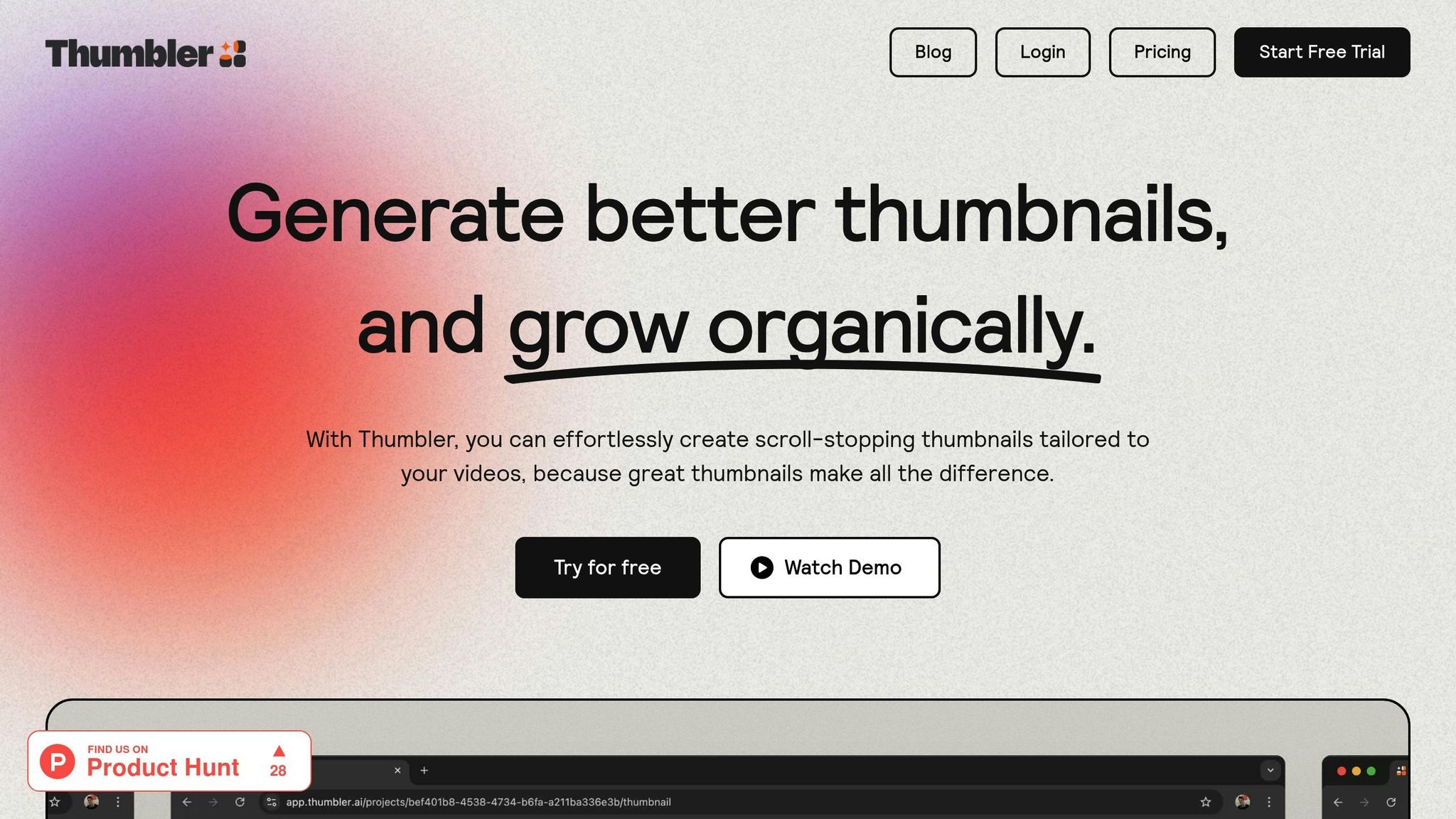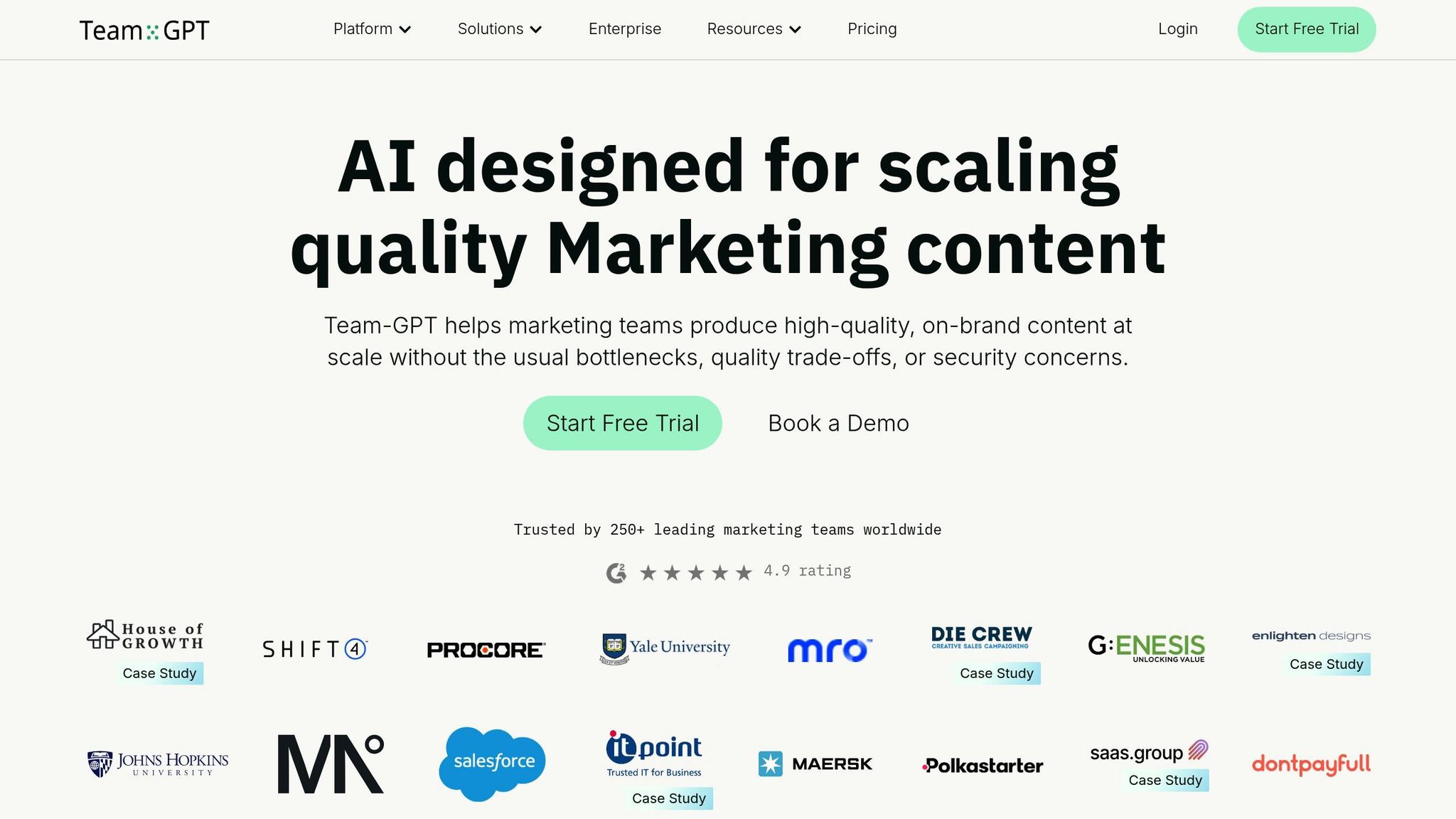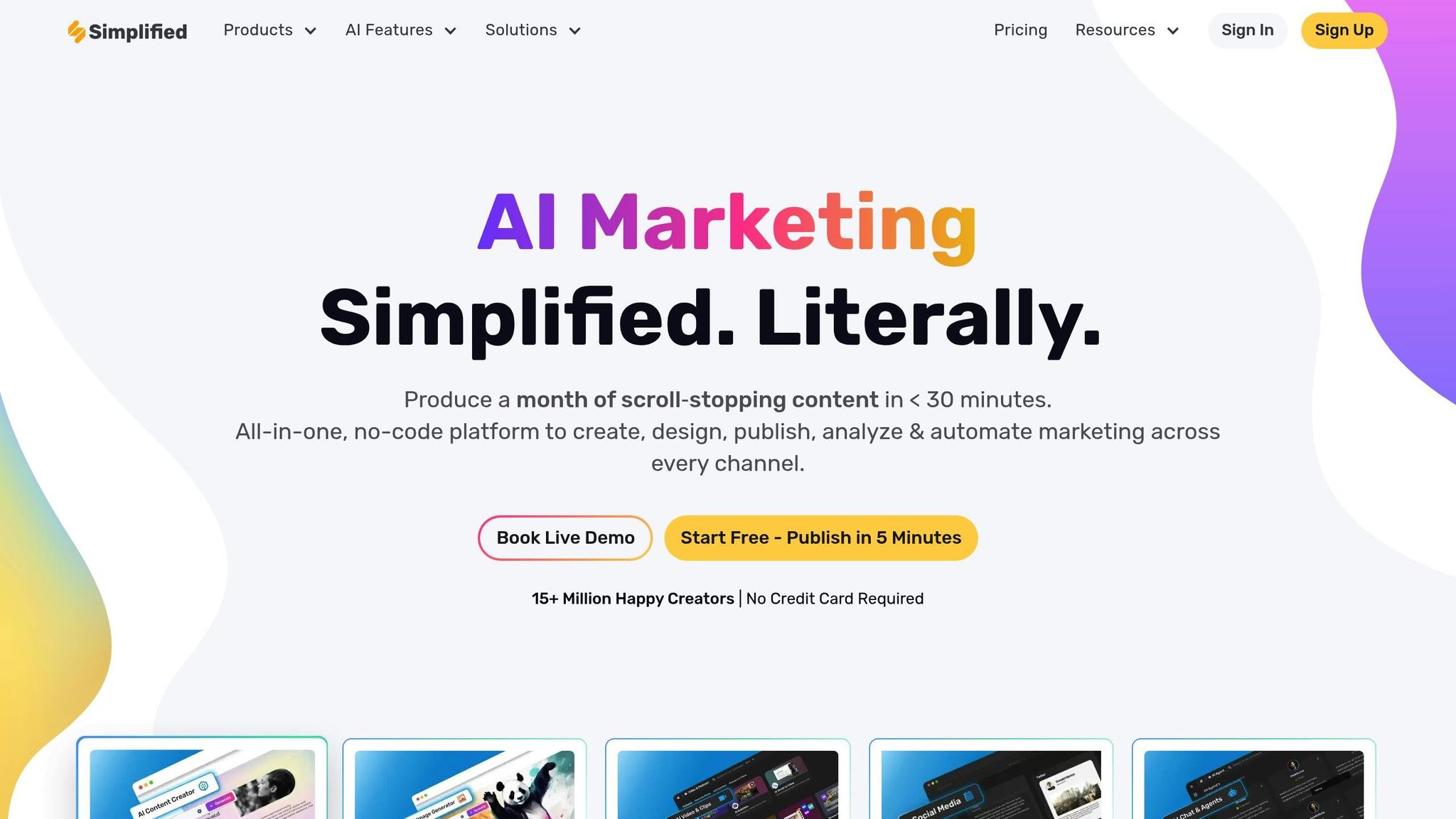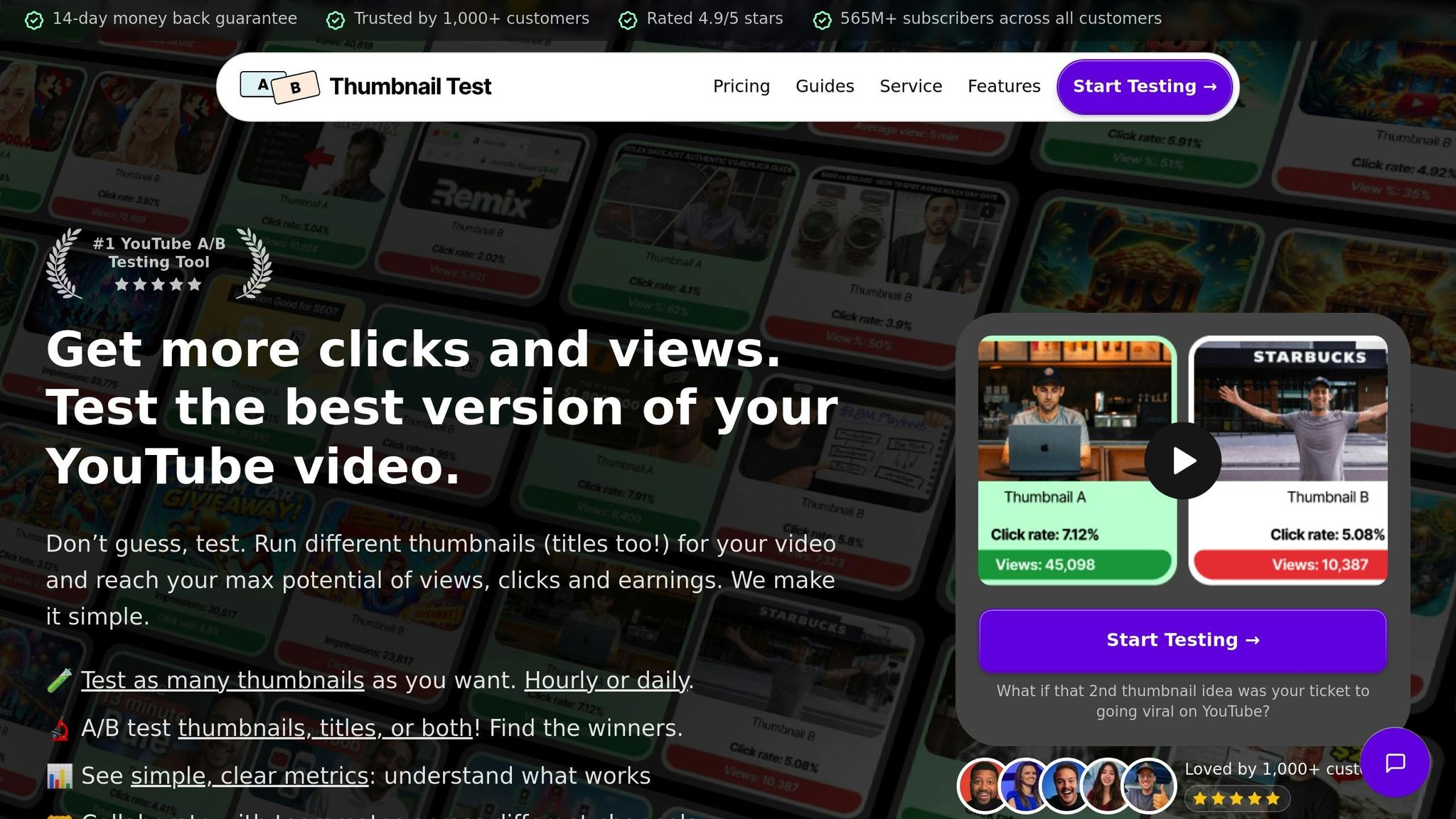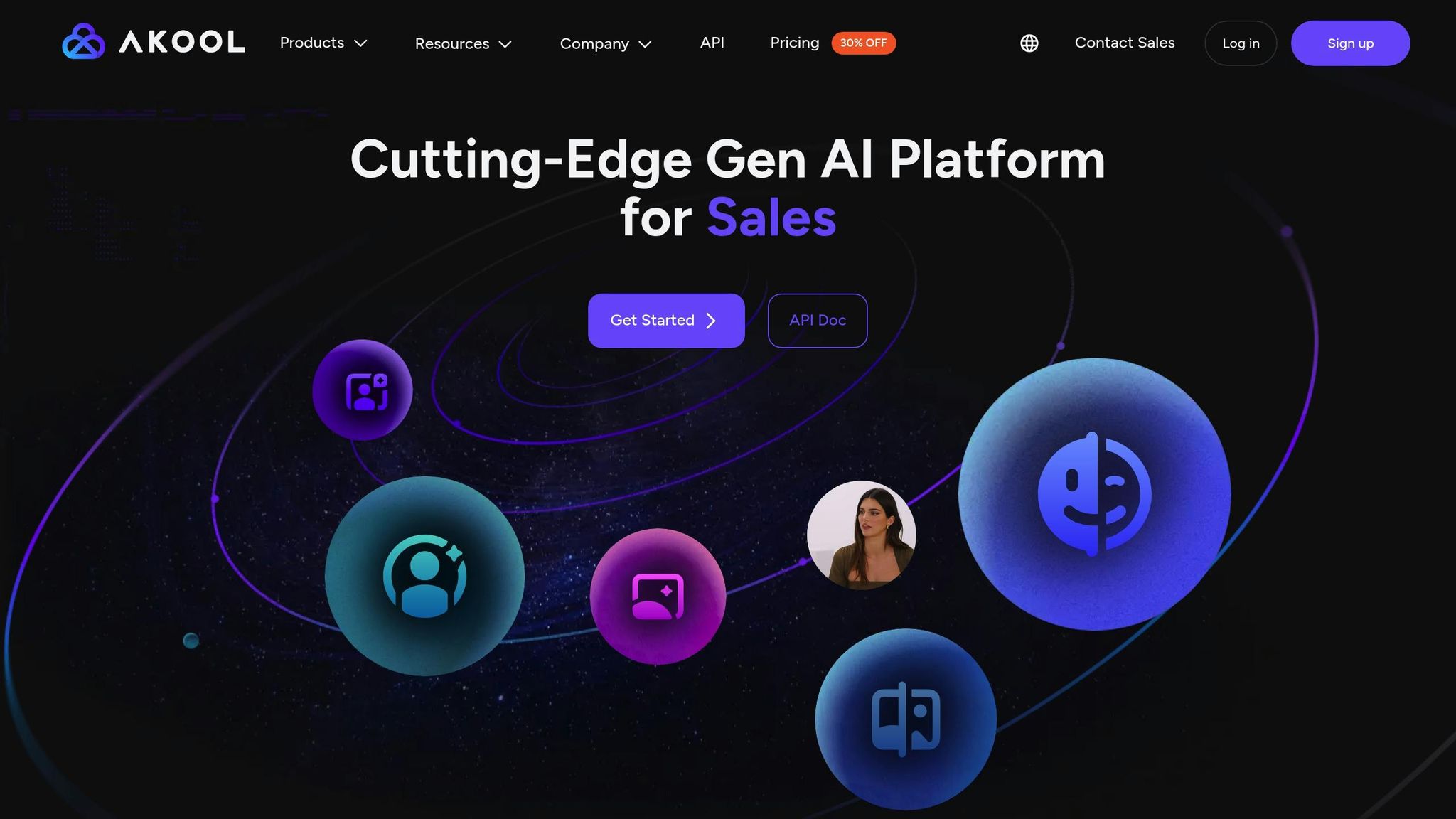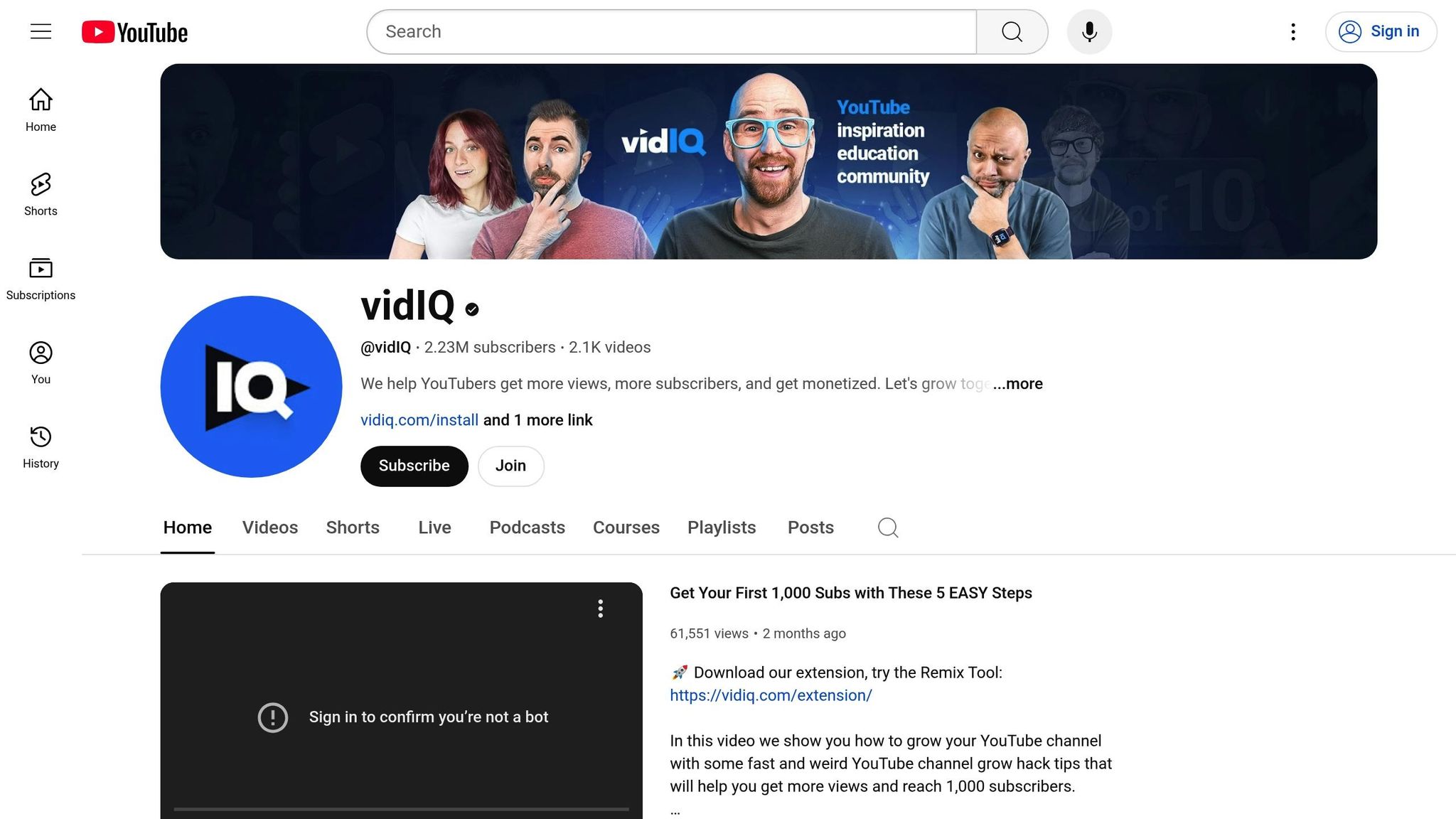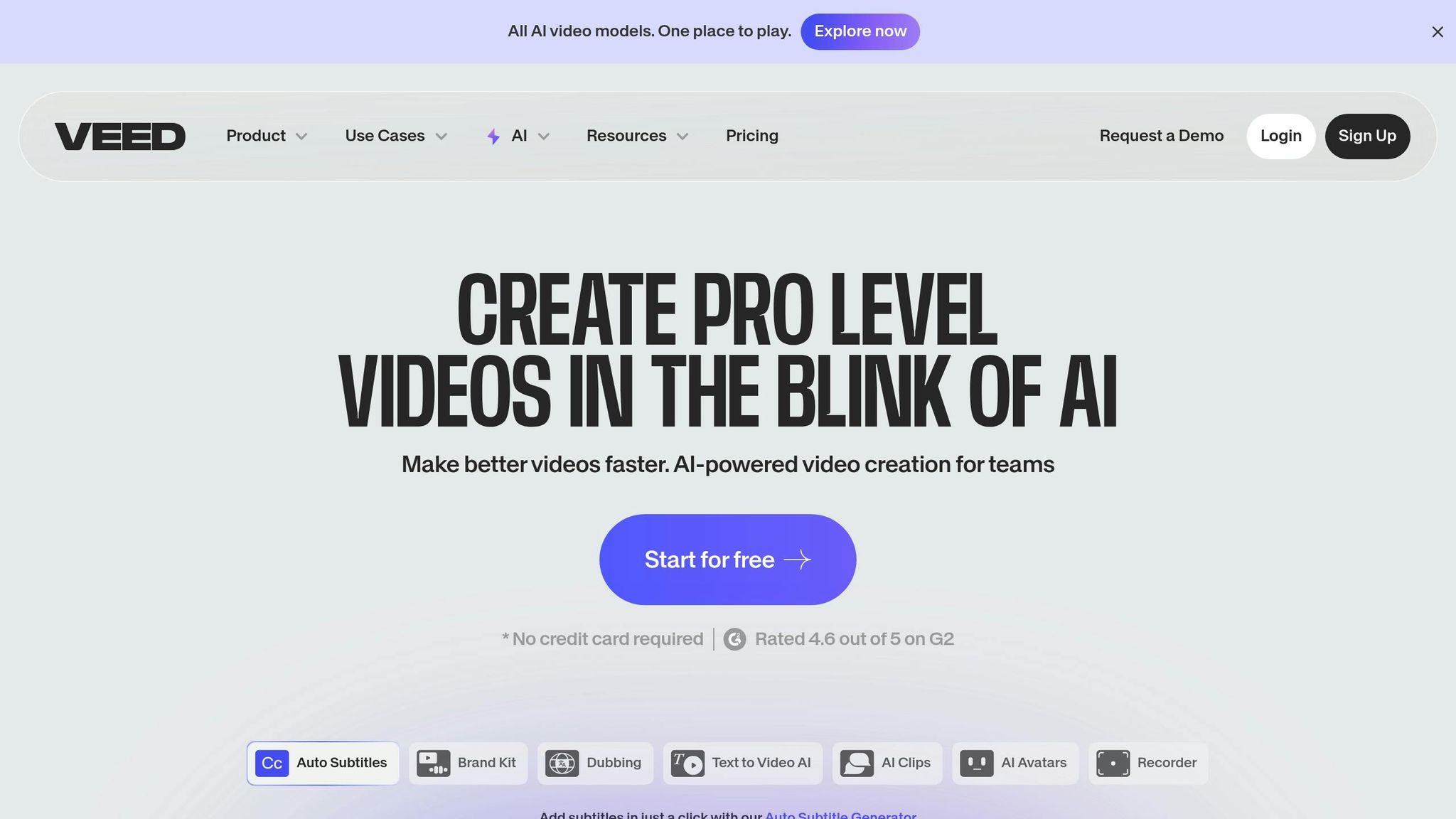Your YouTube thumbnail is a powerful tool. It’s the first thing viewers notice, and it can dramatically impact your video’s success. 90% of top-performing YouTube videos use custom thumbnails, which can increase click-through rates by 3-6% and boost views by up to 150%. Thumbnails influence YouTube’s algorithm by attracting clicks and encouraging longer watch times.
Here’s what you’ll learn:
- How to design thumbnails that grab attention.
- The role of color, text, and branding.
- Tools like Thumbler AI for quick, professional thumbnails.
- Common mistakes to avoid, like cluttered designs or low-quality images.
- How to test and improve thumbnails using YouTube Analytics.
Your thumbnail doesn’t just represent your video - it’s a key part of your channel’s growth strategy. Start with bold designs, clear visuals, and data-driven tweaks to maximize results.
12 PROVEN TIPS to make a viral YouTube THUMBNAIL
Best Practices for Thumbnail Design
Designing thumbnails that grab attention and encourage clicks means combining solid design principles with a clear, consistent approach.
Design Principles for High-Impact Thumbnails
A great thumbnail starts with high-resolution images that look sharp on any screen. The key is to include a focal point that immediately grabs attention - this could be a person’s face, a product, or a striking visual that represents your video’s theme.
Using the rule of thirds can make your thumbnail visually appealing. By dividing the image into nine equal parts and placing key elements along these lines or intersections, you naturally guide the viewer’s eye and create balance.
Keep your design clean and uncluttered. Overloading your thumbnail with too many elements can confuse viewers. Instead, focus on one main feature, supported by smaller complementary details like text or subtle branding cues. Each piece should work together to instantly communicate your video’s message.
Once your layout is set, it’s time to enhance your design with smart color and text choices.
Using Color and Text to Get Attention
Colors have a powerful impact on how your thumbnail performs. Warm tones like red, orange, and yellow are especially effective at catching attention on platforms like YouTube. Pair these with bright, contrasting colors to make text and visuals stand out.
Text is equally important - especially since more than 60% of YouTube views come from mobile devices. To ensure readability, keep your text short (under six words) and use large, bold, sans-serif fonts. This makes your message clear, even on smaller screens.
Emojis can add personality and emphasize emotions, but use them sparingly. They should enhance your design without taking up too much space or distracting from the main message.
Your font choice also plays a big role in readability and branding. Stick to fonts that are easy to read at small sizes and match the tone of your content. Bold, sans-serif fonts are a reliable choice because they remain clear across all screen sizes.
Consistency in branding ties everything together and builds trust with your audience.
Keeping Brand Consistency Across Thumbnails
A recognizable visual identity makes your content stand out in crowded feeds.
Stick to a limited color palette and consistent typography to create a cohesive look. While each thumbnail can feature unique elements, maintaining a unified style makes your channel instantly identifiable.
Include logos or branding elements in a subtle, consistent way. A small watermark or a recurring graphic overlay can reinforce your identity without overpowering the design.
To stay organized and efficient, consider creating a set of thumbnail templates for different types of content. Templates allow you to maintain a consistent style while giving you room for creative variations. This approach ensures your thumbnails feel fresh while staying aligned with your overall brand.
Every detail in your thumbnail - from layout to color to text - tells a part of your channel’s story and builds trust with your viewers.
Tools and Resources for Thumbnail Creation
Having the right tools can turn a time-consuming task into a quick and efficient process. The trick is finding a platform that combines simplicity with powerful features to make your content shine. That’s where tools like Thumbler AI come into play.
Introduction to Thumbler AI

Thumbler AI was created to make thumbnail creation easier for YouTube creators. According to the platform:
"Determined to fix this, we built Thumbler - an AI-powered tool that generates professional-quality thumbnails in seconds, at a fraction of the cost."
This tool uses artificial intelligence to produce thumbnails that align with your channel’s style and content. One standout feature is unlimited revisions, allowing you to tweak designs until you land on the perfect look for your video.
"I love the fact that I get to have unlimited revisions so I can find the thumbnail that works best for my video. It used to take me a lot more time and money to make that happen." - Kirk L., Gaming Creator
Beyond thumbnails, Thumbler AI helps with video titles and lets you build a branded library of designs, ensuring a consistent look across your uploads.
The results are impressive. Daniel K., a tech reviewer, shared:
"I can't afford a dedicated designer, so Thumbler's been a lifesaver. My average viewer retention went up by around 13%, and I barely spend any time on thumbnails anymore." - Daniel K., Tech Reviewer
Travel and food creator Jake R. also noticed a difference:
"Thumbler surprised me. I expected a generic AI output, but the thumbnails actually fit my channel's vibe. I've noticed a noticeable uptick in clicks, even though I haven't changed my content schedule." - Jake R., Travel & Food Creator
Thumbler AI offers several pricing plans tailored to different needs:
| Plan | Monthly Price | Annual Price | Thumbnail Generations | Title Generations |
|---|---|---|---|---|
| Basic | $12 | $10/month | 80 per month | 150 per month |
| Premium | $24 | $20/month | 200 per month | Unlimited |
| Studio | Custom | Custom | Unlimited | Unlimited |
The Studio plan is ideal for creators managing multiple channels. It includes live support and additional features, such as multiple personas for face swaps.
While Thumbler AI handles most of the heavy lifting, some creators still use other editing software for final tweaks.
Other Tools for Thumbnail Design
Even though Thumbler AI simplifies the process, traditional editing tools still have their place for creators who prefer hands-on customization. These tools, however, require more time and design expertise. You’ll often need to start from scratch, manually applying branding and ensuring proper sizing and optimization.
This is where Thumbler AI stands out. Instead of wrestling with complex design software or starting with a blank canvas, the platform takes care of the technical details. You can focus on refining and selecting designs that best suit your content.
"Our mission is to level the playing field for content creators big and small."
sbb-itb-de62d42
Common Mistakes and How to Avoid Them
Steering clear of common missteps in thumbnail design can significantly boost the effectiveness of your visuals. By understanding these pitfalls, you’ll be better equipped to create thumbnails that resonate with your audience and drive more clicks.
Avoiding Cluttered or Misleading Thumbnails
One of the most frequent errors is overloading your thumbnail with too much information. When there are too many elements jammed into a small space, the result is often a confusing, hard-to-read image - especially on mobile devices.
Instead, aim for simplicity. Your thumbnail should convey one clear idea or highlight a single subject. Avoid crowding it with small icons, excessive text, or busy backgrounds. Think of it like a movie poster: it should intrigue viewers and give them a sense of what your content is about without overwhelming them.
Using negative space can also make a big difference. Empty areas in your design draw attention to the main focus and make the thumbnail easier to digest. This approach not only improves readability but also gives your design a polished, professional feel that stands out in search results.
Lastly, remember that your thumbnail needs to look great across all devices - not just on a computer screen.
Making Thumbnails Look Good on All Devices
With so many people watching YouTube on their phones, thumbnails must be designed to perform well on smaller screens. What works on a desktop might lose its impact when scaled down for mobile.
To ensure readability, keep your text minimal and bold. Use high-contrast color combinations like white on dark backgrounds or black on bright ones. Avoid overly decorative fonts that might look stylish but become illegible when shrunk.
If your thumbnail features a person, make sure their face is prominent. Faces that are too small tend to get lost in the grid, especially on mobile. A large, clear face can grab attention and convey emotion effectively.
Vibrant, contrasting colors are another key to success. Bright pairings like yellow and black or blue and white tend to pop on any screen size. On the other hand, muted tones can blend into the background and fail to catch the viewer's eye.
Before hitting publish, test your thumbnail on different devices to make sure it maintains its impact and readability. Thumbnail preview tools are especially helpful for checking how your design will look in mobile layouts.
Fixing Low-Quality Image Issues
Image quality is just as important as design. A blurry, pixelated, or poorly edited thumbnail can instantly turn viewers away, signaling that your content might lack professionalism.
Stick to YouTube’s technical guidelines: thumbnails should be 1280 x 720 pixels, have a 16:9 aspect ratio, and stay under 2 MB in file size. Meeting these specifications ensures your thumbnails display properly across all platforms.
Starting with high-quality source images is crucial. Stretching smaller images to fit the required dimensions can lead to pixelation and distortion, which makes your thumbnails look amateurish. Always use crisp, high-resolution images to avoid this issue.
Pair bold, easy-to-read text with simple backgrounds to keep the focus clear. If you’re using bright colors in your design, balance them with darker tones to create a sense of visual hierarchy. This combination helps your thumbnail stand out while maintaining readability and professionalism.
Improving Thumbnail Performance
Crafting eye-catching thumbnails is just the first step. To truly maximize their impact, you need to monitor their performance and fine-tune your approach using data. With the right insights, you can refine your thumbnails and boost click-through rates (CTR).
Using YouTube Analytics to Measure Success

Once you've nailed your thumbnail design, it's time to evaluate how well it's working. YouTube Analytics is a powerful tool that provides data to shape your content strategy. The primary metric to focus on is Impressions Click-Through Rate (CTR), which shows how many people clicked on your video after seeing the thumbnail. However, CTR alone doesn't tell the full story. You also need to consider other metrics like audience retention and average view duration.
For example, a high CTR but low retention might suggest your thumbnail is misleading. On the other hand, a low CTR with strong engagement could mean your content appeals to a niche audience. Dive deeper into traffic sources and demographics reports to understand who’s watching and how they’re finding your videos. If your unique viewers are lower than your subscriber count, it might be time to encourage your subscribers to turn on notifications.
Another essential metric is watch time, which reveals which videos resonate most with your audience. By comparing watch time across videos, you can identify patterns in what makes certain thumbnails more effective. Additionally, reviewing your YouTube Search terms report can uncover whether viewers are searching for topics that differ from your video content. If that’s the case, you may need to tweak your thumbnail or align your content with what viewers are looking for.
A/B Testing and Improving Thumbnail Designs
A/B testing is a fantastic way to refine your thumbnail strategy. This method involves comparing multiple thumbnail variations to determine which one performs best. YouTube’s built-in Test & Compare feature is especially useful, as it evaluates thumbnails based on watch time share rather than just CTR.
If you have access to Test & Compare, try uploading two or three distinctly different thumbnails to see which one resonates most with your audience. This feature works across various video types. If you don’t have access to this tool, you can still conduct manual A/B testing. Simply swap out your thumbnail and use YouTube Analytics' Advanced Mode to track changes in key metrics like watch time, CTR, and impressions before and after the update.
For an even smoother process, tools like Thumbler AI can help. These tools let you create multiple thumbnail variations and compare them side-by-side, saving time and helping you make more informed decisions about your visual content.
When analyzing A/B test results, look for common elements in successful thumbnails. Factors like bold color schemes, clear text placement, and a strong hero image often contribute to better performance. Keep in mind that YouTube favors videos that not only attract clicks but also retain viewers for longer periods. This means your thumbnail should not only grab attention but also accurately reflect your content.
When to Update or Refresh Thumbnails
Knowing when to update thumbnails can make a big difference in your video’s success. For new videos, it's best to wait at least 24 hours after publishing before making any changes. This gives YouTube’s algorithm enough time to collect initial data. If your CTR is below 5% within the first 24 hours, it might be time to rethink your thumbnail.
For smaller channels, it’s important to allow enough time for organic growth.
For older videos, refreshing thumbnails can breathe new life into your content. If views have dropped significantly since the initial launch, a fresh thumbnail could help rekindle interest - especially for evergreen topics. Also, if your channel’s branding has evolved, updating thumbnails on older videos can create a cohesive look across your content library, reinforcing your professional image.
After updating a thumbnail, give the algorithm up to a week to reindex the video and adjust to the change. Although the new thumbnail typically appears within minutes, it may take up to 24 hours to display consistently across all devices and regions.
A well-designed thumbnail can do more than just increase CTR; it signals to YouTube’s algorithm that your content is engaging. Regularly optimizing your thumbnails helps maintain viewer interest and strengthens your channel’s overall appeal.
Conclusion
Crafting effective YouTube thumbnails involves blending eye-catching design, a deep understanding of your audience, and constant refinement based on data. From applying design basics and leveraging color psychology to using A/B testing and performance analytics, each element plays a role in increasing your video's visibility and engagement.
The numbers make it clear: 90% of top-performing YouTube videos use custom thumbnails, leading to a 30% higher click-through rate compared to those with default options. This shift highlights the growing importance of smarter, AI-supported design strategies.
AI tools are reshaping how thumbnails are created. Platforms like Thumbler AI allow creators to produce high-quality thumbnails without needing advanced design skills. Many creators using AI-powered tools report an average 25% boost in click-through rates and a 30% rise in engagement, while cutting down design time by as much as 90%.
"The goal of AI is to augment human creativity, not replace it." - Taja AI Team
This sentiment captures the essence of modern thumbnail creation. AI doesn’t take over your creative process - it enhances it. By managing technical aspects, analyzing viewer data, and offering actionable insights, AI lets you focus on the bigger picture: your strategy and content.
Thumbnail optimization isn’t a one-and-done task. It’s an ongoing effort that builds trust with your audience and drives engagement. Whether you’re just starting your channel or looking to grow, dedicating time to refining your thumbnails can lead to more views, higher engagement, and a growing subscriber base. As new trends and technologies emerge, adapting your approach will ensure your channel stays ahead.
The landscape of thumbnail creation is evolving rapidly, with AI-powered solutions becoming more advanced and accessible. By applying the design techniques, optimization strategies, and AI tools outlined here, you’ll be equipped to create thumbnails that not only stand out but also deliver real results for your channel.
FAQs
How can I use YouTube Analytics to create better thumbnails and improve video performance?
To get the most out of YouTube Analytics and improve your thumbnails and video performance, focus on two key metrics: click-through rate (CTR) and audience retention. These numbers reveal which thumbnails catch viewers' eyes and which ones help keep them watching.
Try using A/B testing to compare different thumbnail designs. This approach helps you identify what works best for your audience. Dive into your audience demographics and engagement data to design thumbnails that connect with your viewers. The aim is to make them visually striking and directly tied to your video's content.
By consistently reviewing your analytics and tweaking your strategy, you can fine-tune your thumbnails, increase your CTR, and drive better results for your videos.
How can I keep my YouTube thumbnails consistent with my brand?
To make sure your YouTube thumbnails match your brand, stick to a specific color scheme, use consistent fonts, and maintain a layout that represents your channel's vibe. These details help your audience quickly identify your videos and strengthen your brand identity.
Templates can be a huge time-saver and ensure your thumbnails stay visually consistent. Adding elements like your logo or a distinct graphic style can make your thumbnails pop while staying true to your brand. This kind of consistency not only builds recognition but also helps your channel stick in viewers' minds.
How can AI tools like Thumbler AI make designing YouTube thumbnails faster and more effective?
AI tools such as Thumbler AI make designing YouTube thumbnails faster and easier by generating polished, visually appealing designs in just seconds. These tools analyze trends, color schemes, and layout preferences to create thumbnails aimed at boosting click-through rates and viewer interest.
With AI, creators can save time, keep their branding consistent, and experiment with different designs to find what resonates most with their audience. This approach allows creators to grab attention, draw in more viewers, and spend more time focusing on creating quality content instead of getting bogged down by the design process.