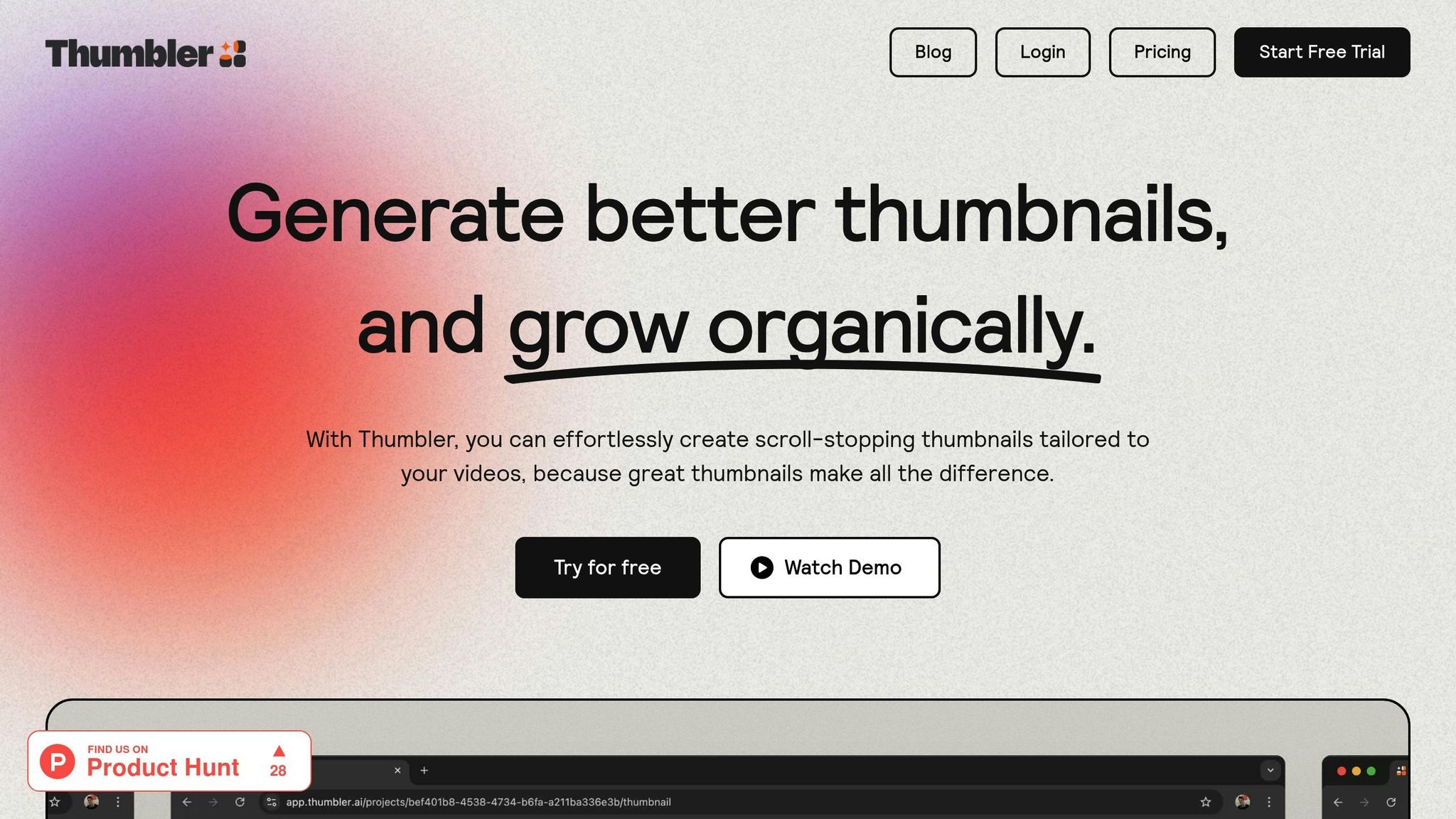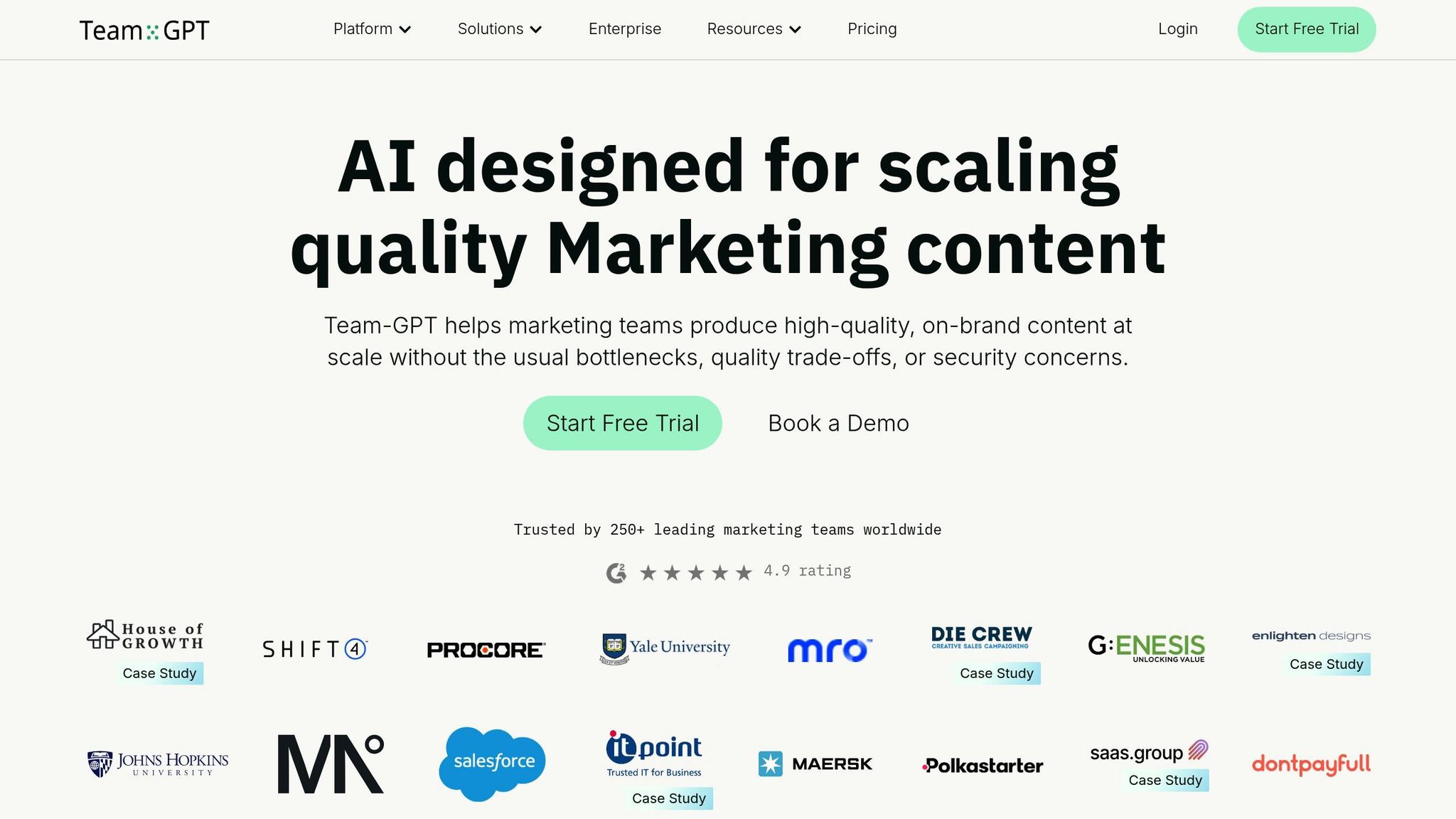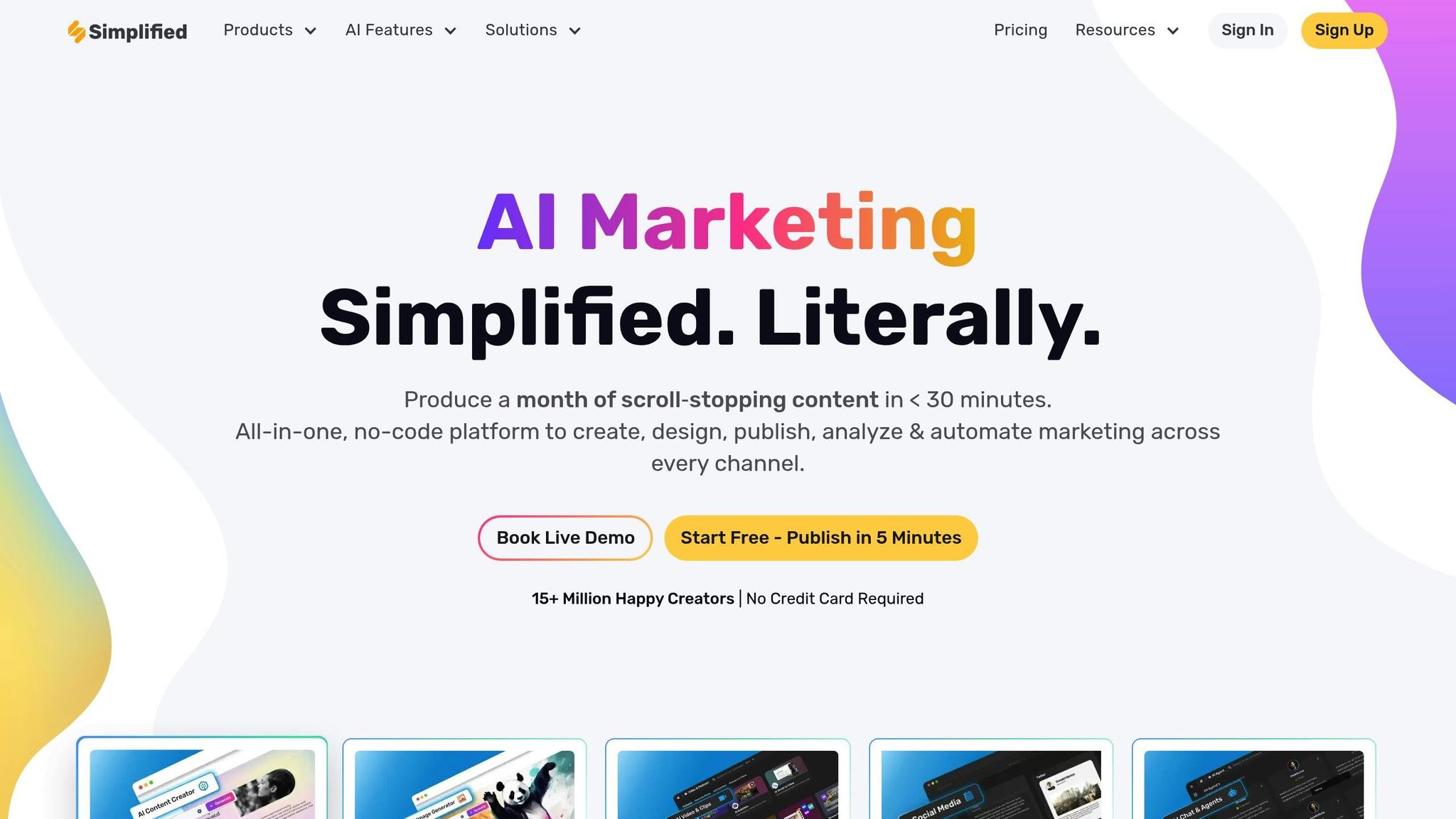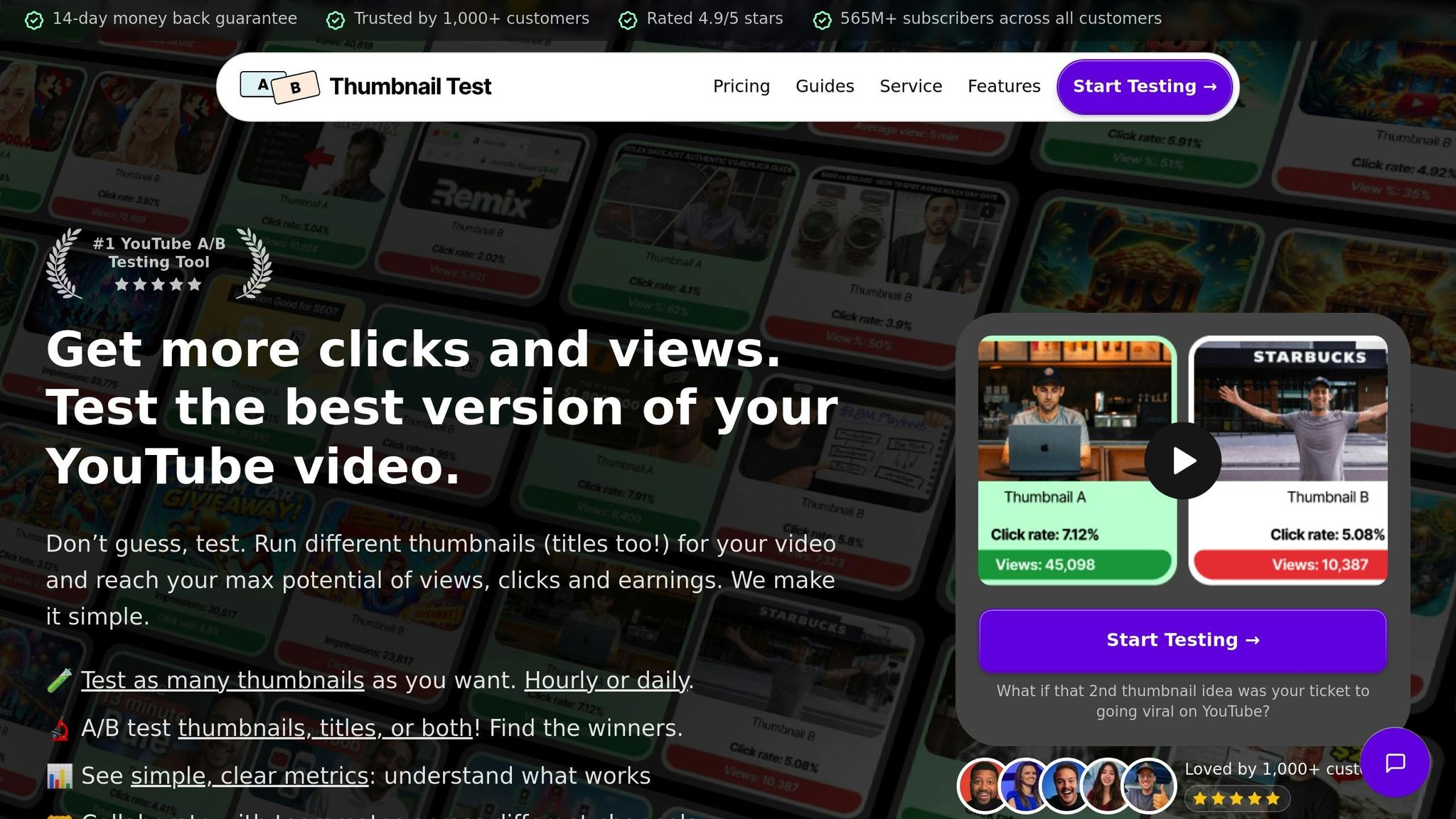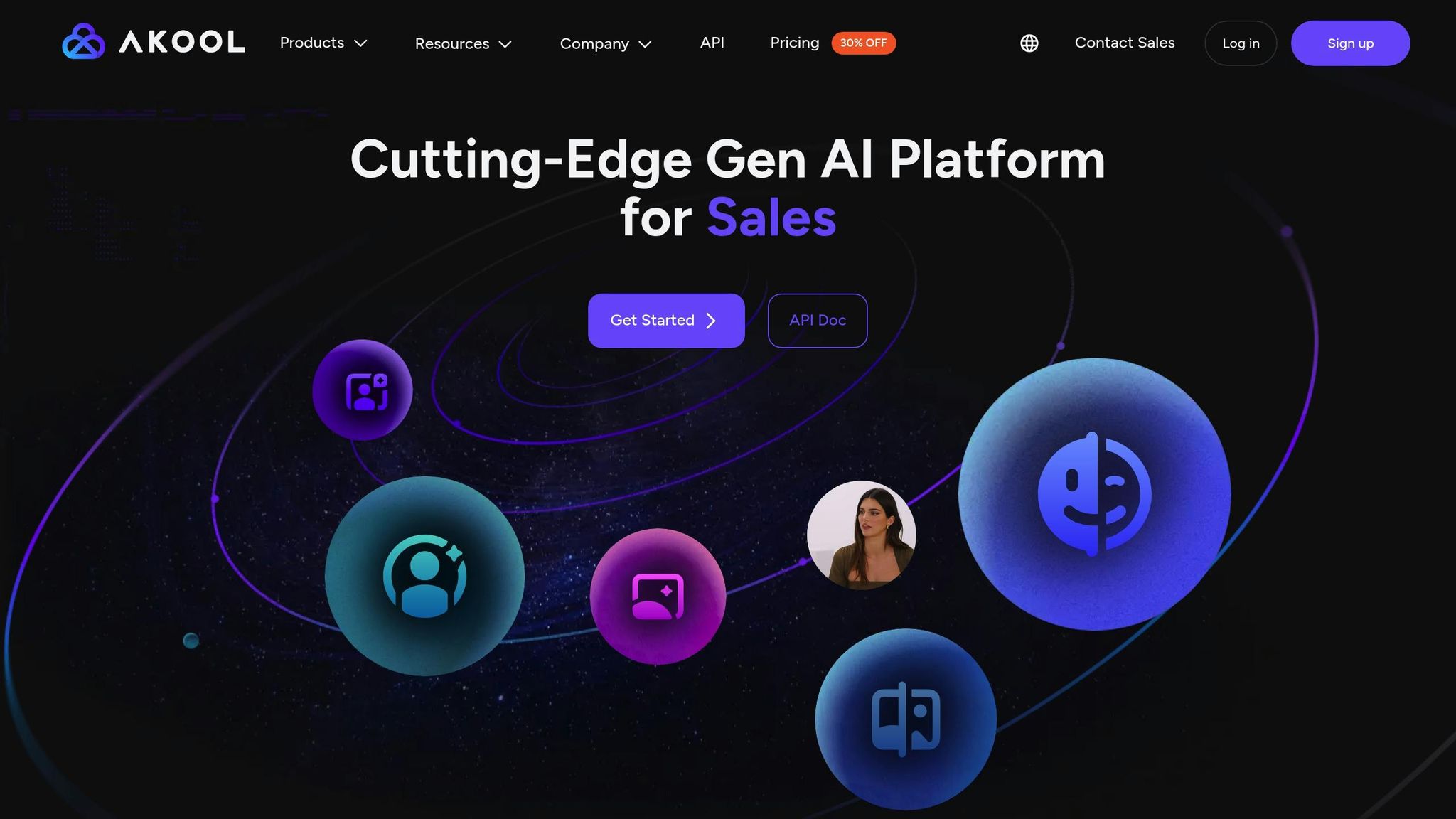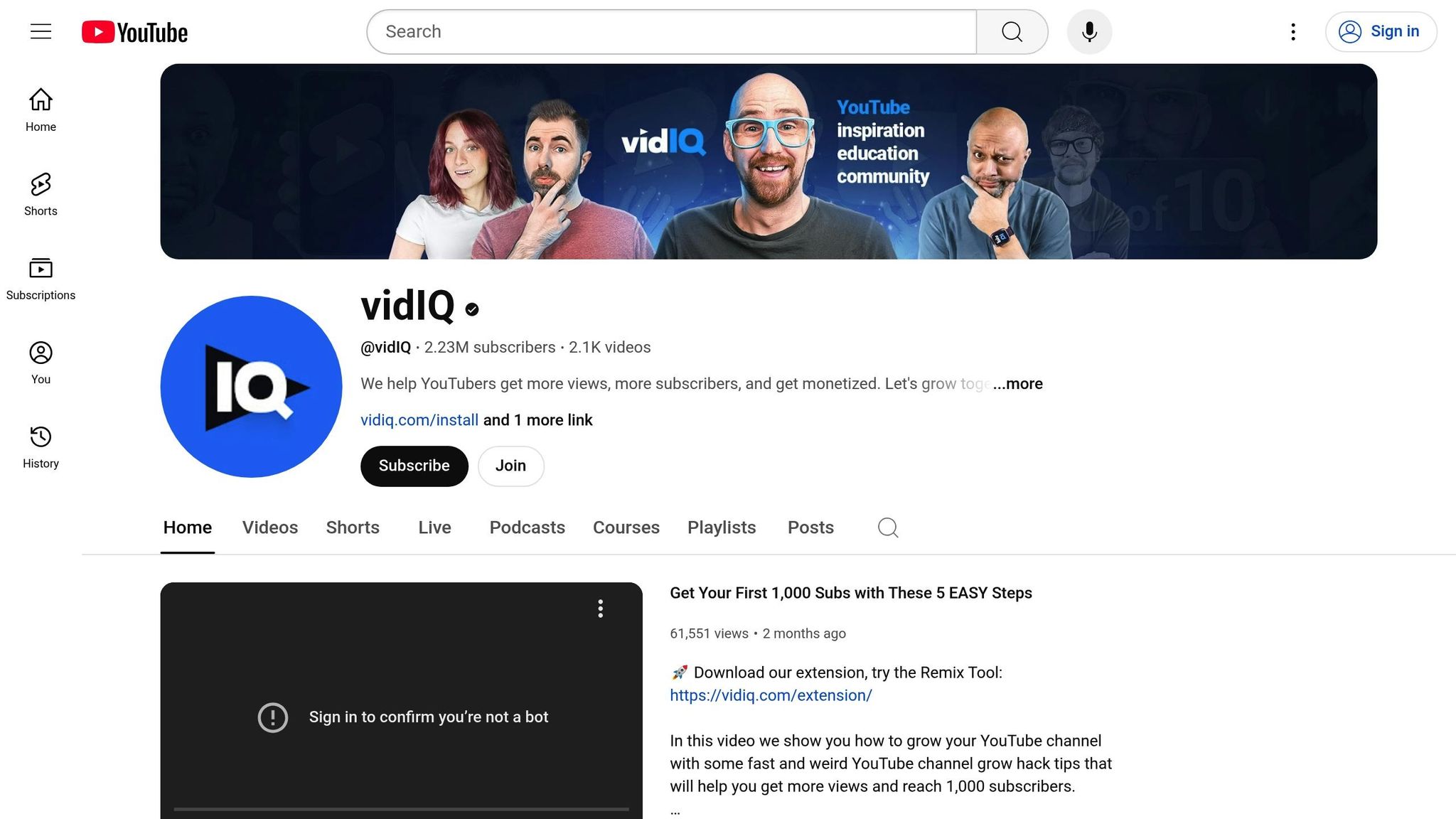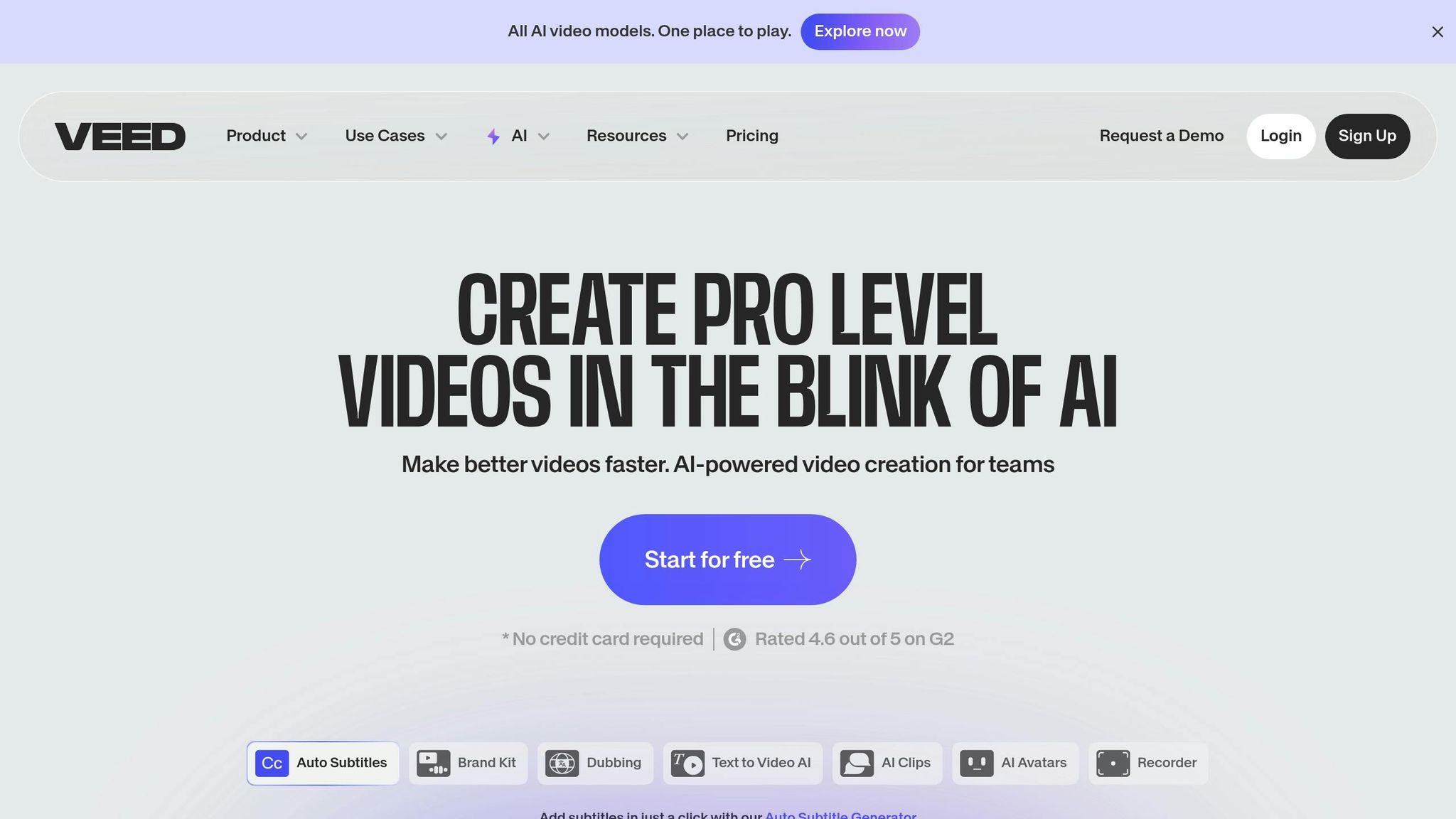Your YouTube thumbnail is a critical factor in getting clicks and views. Here's what you need to know:
- Ideal size: 1280 x 720 pixels (16:9 aspect ratio) ensures clarity across devices.
- File size limit: Under 2MB, in JPG, PNG, or GIF format.
- Key design tips: Use bold colors, large sans-serif fonts, and focus on a single subject (like a face or object).
- Branding: Consistent use of logos, fonts, and colors helps your audience recognize your content.
- Accuracy matters: Misleading thumbnails can harm trust and hurt your channel's performance.
Pro tip: Use tools like Thumbler AI for quick, high-quality designs and A/B testing to find what works best. Focus on data insights like click-through rates and watch time to refine your strategy over time. A strong thumbnail drives engagement and helps grow your channel.
YouTube Thumbnail Size for Videos in 2025 (Resolutions & Aspect Ratio)
YouTube Thumbnail Requirements
Meeting YouTube's thumbnail specifications not only aligns with platform guidelines but also ensures your thumbnails look sharp and professional across all devices. Following these technical requirements guarantees your visuals remain clear and engaging, no matter where they're viewed.
Size and Resolution Specs
For the best results, your YouTube thumbnail should be 1280 x 720 pixels. This resolution ensures your thumbnail appears crisp across all platforms, from desktop monitors to mobile screens.
YouTube uses a 16:9 aspect ratio, which perfectly matches its video player dimensions. While the platform allows a minimum width of 640 pixels, sticking to the recommended 1280 x 720 size prevents any loss in quality.
Considering that over 60% of YouTube views happen on mobile devices, it's crucial to use a resolution that maintains clarity even when scaled down for smaller screens.
| Specification | Requirement |
|---|---|
| Dimensions | 1280 x 720 pixels |
| Aspect Ratio | 16:9 |
| Minimum Width | 640 pixels |
File Size and Format Rules
Your thumbnail file must be under 2MB to upload successfully. This size limit strikes a balance between maintaining image quality and ensuring fast uploads.
YouTube supports JPG, PNG, and GIF file formats for thumbnails. JPG is often the best choice for photographs or detailed images because it provides excellent compression without sacrificing quality. PNG files work well for graphics with text or solid colors but tend to have larger file sizes. GIFs are rarely used since thumbnails are static images.
For most cases, saving your thumbnails as JPG files is the ideal approach, as this format combines smaller file sizes with good visual quality.
Technical Tips
To avoid pixelation, always upload high-resolution thumbnails. Using the recommended 1280 x 720 pixels allows YouTube to scale your image down for different devices while maintaining clarity.
Center important elements like text or faces to prevent cropping issues, especially on mobile devices. Mobile screens may trim the edges of your thumbnail slightly, so keeping key visuals in the center ensures they remain visible.
Lastly, use simple file names without special characters to avoid upload errors. Stick to standard letters, numbers, and basic punctuation for smooth uploads.
How to Design Effective YouTube Thumbnails
Creating thumbnails that catch the eye and encourage clicks is about more than just meeting YouTube's technical requirements. The best thumbnails blend visual appeal with thoughtful design to draw viewers in and make them want to watch your video. By combining creativity with smart design choices, you can make your thumbnails stand out and exceed viewer expectations.
Basic Design Rules
To grab attention in YouTube's busy interface, use bold, high-contrast colors. Bright reds, blues, and yellows tend to pop against YouTube's background, while muted tones can fade into the mix.
Simplicity is key. A clean, uncluttered design with a single focus works best, especially since most viewers use mobile devices where thumbnails appear small. A close-up of a face showing a strong emotion, paired with minimal text, is far more effective than a busy layout with multiple elements vying for attention.
When adding text, stick to large, sans-serif fonts in high-contrast colors. For example, white or yellow text on a dark background is easy to read. Keep your text short - just a few words are enough to convey your message without overwhelming smartphone screens. To ensure your design works at smaller sizes, test your thumbnail by shrinking it to 10% of its original size.
Finally, make sure important elements like faces or text are centered. This prevents them from being cropped out, especially on mobile devices.
Brand Consistency
Consistency in your thumbnail design helps build your channel's identity and makes your content instantly recognizable. When viewers can easily identify your videos, they're more likely to click, especially if they're already familiar with your channel.
Start by establishing a consistent spot for your logo. Whether it’s in the bottom right, top left, or another location, keeping it in the same place across all thumbnails creates a visual anchor that reinforces your brand.
Stick to one or two fonts for all your thumbnails. Use a bold, attention-grabbing font for titles and a simpler font for any additional text. This creates a clear hierarchy and strengthens your branding. Similarly, develop a color palette that matches your channel’s overall aesthetic and use it consistently. These small but deliberate choices help establish a cohesive look that viewers will associate with your videos.
Over time, these elements - logo placement, font choices, and color palette - become visual cues that signal your content’s quality. This consistency can turn casual viewers into loyal subscribers who actively look for your videos.
Accuracy and Trust
While eye-catching designs are important, they should also be honest. Misleading thumbnails might get clicks, but they can damage viewer trust and hurt your channel in the long run. If your thumbnail doesn’t match the content of your video, viewers may feel tricked, leading to quick exits, negative feedback, or even avoidance of your future content.
This kind of disappointment can harm your channel’s performance. High bounce rates tell YouTube’s algorithm that your video isn’t meeting expectations, which could lower its visibility in search results and recommendations.
Accurate thumbnails, on the other hand, set clear expectations. If you’re reviewing a product, show that product in the thumbnail. If your video is a tutorial, include an image that hints at the skills or knowledge viewers will gain. While this approach may not always lead to the highest click-through rates, it builds trust. A loyal audience that engages with your content and shares it with others is far more valuable for long-term growth.
Tools for Creating YouTube Thumbnails
Once you've got the technical specs and design basics down, the next step is picking the right tool. The right tool can turn what might take hours into a quick and efficient process. While basic photo editors can get the job done, tools designed specifically for YouTube thumbnails can make your workflow smoother and more productive.
Thumbler AI

Thumbler AI is an AI-powered platform designed to help creators produce high-quality thumbnails quickly and easily. It analyzes your video titles and themes to create thumbnails that perfectly match YouTube's technical requirements.
One of its most useful features is the real-time preview. This lets you see exactly how your thumbnail will look on desktop and mobile screens, including in dark mode. That way, you can make sure everything looks right before hitting publish.
Thumbler AI also delivers thumbnails in the exact resolution, size, and file type required for YouTube uploads. Plus, it generates multiple variations for each video, giving you options to test using YouTube's Test and Compare feature.
Consistency is another strong point. You can train the AI to mimic your personal style, ensuring your thumbnails stay aligned with your branding while still benefiting from the speed of AI. The drag-and-drop editor strikes a balance between creative control and efficiency.
| Plan | Price | Monthly Generations | Best For |
|---|---|---|---|
| Basic | $12/month | 80 thumbnails, 150 titles | New creators |
| Premium | $24/month | 200 thumbnails, unlimited titles | Advanced creators |
| Studio | Custom pricing | Unlimited thumbnails and titles | Multiple channels |
While Thumbler AI is a specialized tool, there are other design platforms that come with features to make thumbnail creation easier and faster.
Helpful Design Features
Modern design tools often come with features that can save you a lot of time. For example, batch processing lets you create multiple thumbnails at once - perfect for refreshing a series or an entire channel.
Quick resizing and export options ensure your thumbnails meet YouTube's specs without manual tweaking. Many tools also automatically optimize file sizes to stay under the 2MB limit, all while keeping the image quality intact.
Template libraries are another huge time-saver. They provide ready-made designs to help you maintain consistent branding. Some advanced tools even let you create and save custom templates based on your branding guidelines, so your thumbnails always look cohesive and professional.
sbb-itb-de62d42
How to Improve Thumbnail Performance
Creating effective thumbnails is just the beginning. To truly maximize their impact, you need to refine them over time using data and insights. Even minor tweaks can lead to noticeable improvements in click-through rates and overall video success. Let’s explore how templates, A/B testing, and performance tracking can elevate your thumbnails.
Using Templates for Consistency
Templates are a powerful tool for building a recognizable presence on YouTube. When your thumbnails have a consistent look, viewers can immediately identify your content in their feed. This not only strengthens your brand but can also lead to measurable performance gains.
Start by creating 2-3 templates tailored to different types of videos. For instance, you might use one template for tutorials, another for vlogs, and a third for reviews. Each template should include consistent branding elements like your logo, color scheme, and text style. This approach ensures your audience knows it’s your content at a glance.
Having a library of branded elements - fonts, colors, graphics, and layouts - makes the production process faster and more efficient. With templates, you can quickly update background images, text, and colors to match the topic of each video. Many creators find that this method not only saves time but also maintains a polished, professional look across their channel.
By establishing a repeatable workflow, you’ll spend less time designing and more time focusing on content. Templates streamline the process, allowing you to focus on what matters most: connecting with your audience.
A/B Testing Thumbnails
A/B testing is a game-changer for understanding what resonates with your audience. It involves comparing two or more thumbnail designs to see which one performs better. Sometimes, the results can be surprising.
YouTube’s "Test & Compare" feature, introduced more widely in June 2024, is a valuable tool for this. Available only on desktop, it tracks metrics like watch time share to evaluate thumbnail performance. However, this feature isn’t available for certain types of content, including videos aimed at kids, private uploads, Shorts, or mature content.
If you have access to "Test & Compare", upload distinctly different thumbnails - such as one featuring a close-up face, another with bold text, or one highlighting a product - and see which performs best. For those without access to this tool, manual A/B testing is still an effective option. Simply upload one thumbnail, let it run for a few days, then switch to an alternative and compare metrics like click-through rate, watch time, and impressions.
Thumbnails do more than just attract clicks - they set expectations for the video content. A well-designed thumbnail helps viewers understand what they’re about to watch, ensuring they don’t feel misled. This builds trust and keeps your audience engaged over time.
Fun fact: 90% of YouTube’s top-performing videos feature custom thumbnails.
Tracking Performance Data
Data is your best friend when it comes to improving thumbnails. By analyzing what works, you can uncover patterns in successful designs. For example, you might find that your audience prefers bright backgrounds or that thumbnails featuring faces consistently outperform those focused on objects.
YouTube Analytics offers detailed insights into thumbnail performance. Keep an eye on metrics like click-through rates, view duration, and drop-off rates. If viewers click but leave quickly, it could mean your thumbnail is misleading or doesn’t align with the video’s content.
Different video types may require different thumbnail styles. For instance, what works for a tutorial might not be as effective for a vlog. Track performance across various content categories to identify the best approach for each.
Seasonal trends, events, or popular topics can also impact thumbnail success. Pay attention to what works during specific times of the year or when certain topics are trending. As your channel grows and attracts new audience segments, your most effective thumbnail strategies may evolve.
To stay on top of things, review your thumbnail performance data monthly. Look for patterns, refine your templates, and adjust your testing strategy as needed. This systematic approach ensures your thumbnails not only look great but also drive real results for your channel. By letting data guide your decisions, you’ll create thumbnails that consistently deliver for your brand.
Conclusion
To wrap up, creating effective YouTube thumbnails isn't just about making something that looks good - it's about following a proven system that delivers results. Start with YouTube's recommended specs to ensure your thumbnails are clear and sharp on any device. Poorly formatted or pixelated images can hurt your click-through rates, so getting this right is non-negotiable.
Your thumbnails should be eye-catching, align with your brand, and accurately reflect your content. Misleading designs might get clicks in the short term, but they’ll erode trust and hurt your channel over time. Tools like Thumbler AI can simplify the process, offering professional designs and comparison tools to take the guesswork out of your strategy. With these tools, you can focus on what works through continuous optimization and testing.
The numbers speak for themselves. Training AI models with 100 to 200 of your existing thumbnails has been shown to boost click-through rates by up to 25%. Even better, AI-generated thumbnails can increase click-through rates by as much as 30% and improve engagement by 25%. In fact, 71% of creators report higher engagement after switching to AI-generated thumbnails. These aren't just stats - they’re proof of what’s possible with the right approach.
Long-term success depends on testing, tweaking, and learning from the data. Use YouTube's "Test & Compare" feature when available, or run manual A/B tests to see what resonates with your audience. Pay close attention to metrics like click-through rates, watch time, and engagement to spot trends and refine your strategy as your channel evolves.
Investing in well-designed thumbnails pays off in more ways than one. They drive visibility, increase engagement, and help your channel grow. By combining technical precision, smart design, powerful tools, and data-backed strategies, you can create thumbnails that not only look great but also deliver consistent results for your channel.
FAQs
What are the best ways to make my YouTube thumbnail stand out while staying accurate and trustworthy?
To create a YouTube thumbnail that grabs attention while remaining honest and reliable, focus on using vivid, eye-catching colors paired with bold, readable text that contrasts well with the background. Select high-quality images that accurately reflect your video's content to establish trust with your viewers.
Keep the design simple and uncluttered, ensuring there's a clear focal point - like a face, an object, or another striking element - to immediately draw the eye. Sticking to a consistent style or branding not only boosts recognition but also builds credibility over time. Steer clear of using misleading visuals or text, as this can harm your audience's trust.
How can I create consistent branding across all my YouTube thumbnails?
To build a consistent brand presence on your YouTube channel, focus on using a signature color palette and font style that reflect your channel’s unique vibe. Incorporating these elements into your thumbnails ensures they align with your overall aesthetic. A great way to achieve this is by creating a pre-designed template featuring recognizable details like your logo, borders, or a specific layout. This makes your content stand out and instantly familiar to your viewers.
Consistency is key. Use the same layout, color scheme, and imagery style across all your thumbnails. This approach not only strengthens your brand identity but also gives your channel a polished, cohesive look. A consistent style builds trust with your audience and can lead to more clicks on your videos.
What is A/B testing for YouTube thumbnails, and how can it help improve their performance?
A/B Testing for YouTube Thumbnails
A/B testing for YouTube thumbnails is all about figuring out which design grabs the most attention and gets people to click on your video. By experimenting with different styles, colors, or text placements, you can pinpoint the thumbnail that performs the best.
The key metric to watch here is your click-through rate (CTR) - it’s a direct indicator of how appealing your thumbnail is to viewers. But don’t stop there. Pay attention to watch time and viewer retention as well. These metrics show whether your thumbnail matches your content and keeps people interested. Regularly testing and tweaking your thumbnails can make a big difference in how many people see and engage with your videos.